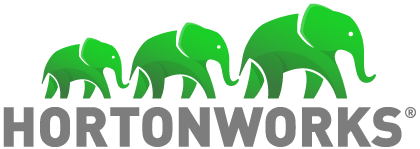Affinity Mapping
Affinity Diagramming is a technique to analyse and organize the information gathered through user research. The Affinity process is often used to group ideas generated by Brainstorming.
It is a good way to get people to work on a creative level to address difficult issues. It may be used in situations that are unknown or unexplored by a team, or in circumstances that seem confusing or disorganized, such as when people with diverse experiences form a new team, or when members have incomplete knowledge of the area of analysis.
When should you use this
- When you want to find categories and meta-categories within a cluster of ideas
- When you want to see which ideas are most common within the group
- Explore trends, themes, and areas of opportunity for discovery and improvement
- When you have to generate lots of new ideas and group them into categories
Materials Needed
- Whiteboard / Collaboration tool like Realtime Board
- Sticky notes
- Dry Erase Markers
- Pens/permanent markers
Prep Required
- Decide prompts for brainstorming and generating ideas
- Gather a varied set of stakeholders to generate diverse ideas and viewpoints
Steps
- Generate ideas: Provide a prompt for users to generate ideas. Timebox the idea generation process for upto 5 min. Let there be 1 idea per sticky note. Use a sketch pen or marker for writing ideas as it is easier to read them from a distance. If you are doing user research analysis, then write down the insights from the user research into stickies.
- Display ideas: Collect the ideas from the group and post them on a flat working surface visible to everyone. It should end up resembling the following figure.
<br> - Sort ideas into groups: Based on guidance from the players, sort the ideas into groups based on relationships. Involve the stakeholders in the process as much as possible. Have the players approach the whiteboard to post their notes—it saves time—and allow them to do an initial, general sorting in columns or clusters..
<br> - Create header: Ask the group to name the logical categories on the wall. You will start seeing patterns across your stickies. Don’t let the players spend an inordinate amount of time agreeing on a name for a category. If there’s disagreement over “Facilities” versus “Infrastructure,” write them both..
<br> - Document finished diagram: Take a picture of the finished diagram.
Examples
Kafka Brainstorming

DP Core Affinity Mapping
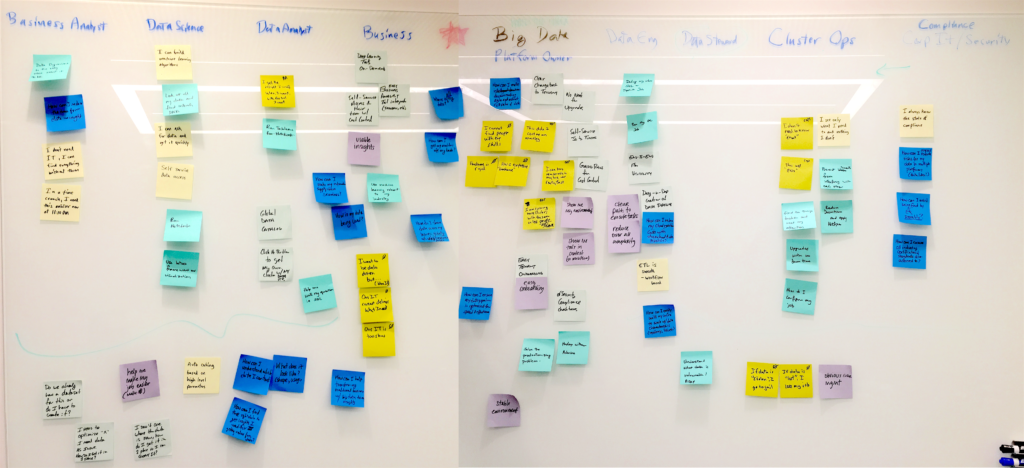
DP Core Affinity Mapping
Resources:
General Assembly: https://generalassemb.ly/design/user-experience-design/affinity-mapping
Gamestorming: http://gamestorming.com/affinity-map/
Balanced Scorecard: http://www.balancedscorecard.org/portals/0/pdf/affinity.pdf
Helpful Youtube video: https://www.youtube.com/watch?v=UynxDyr0lAo